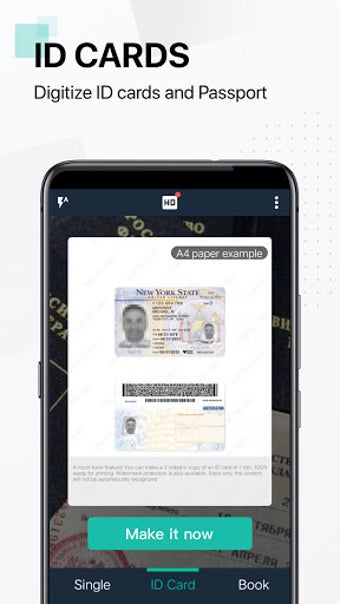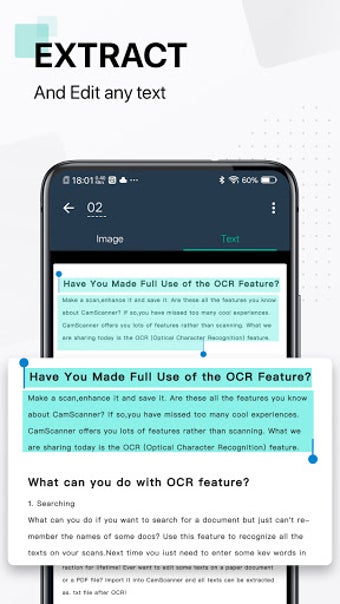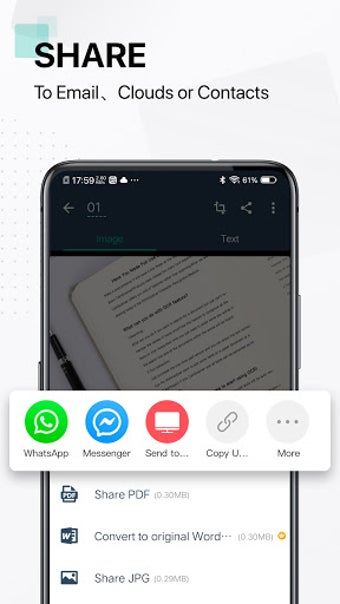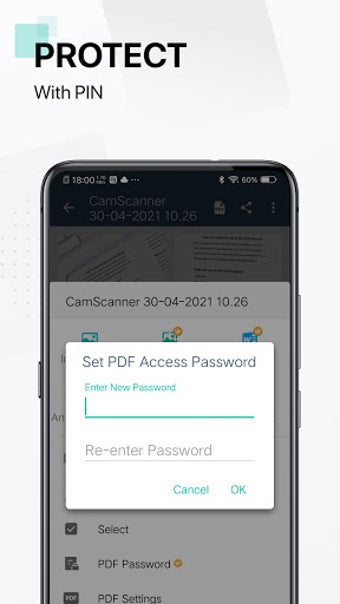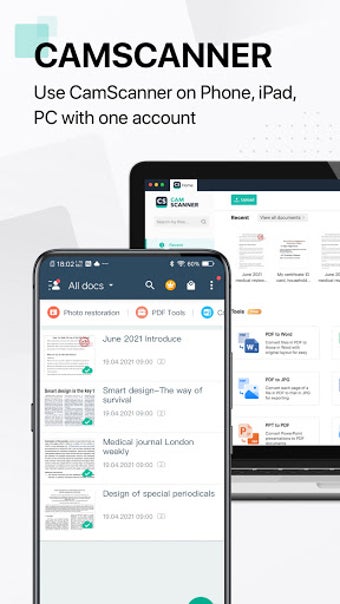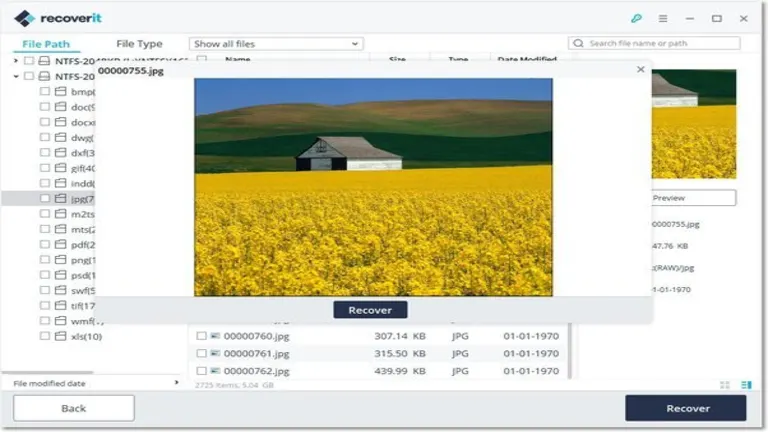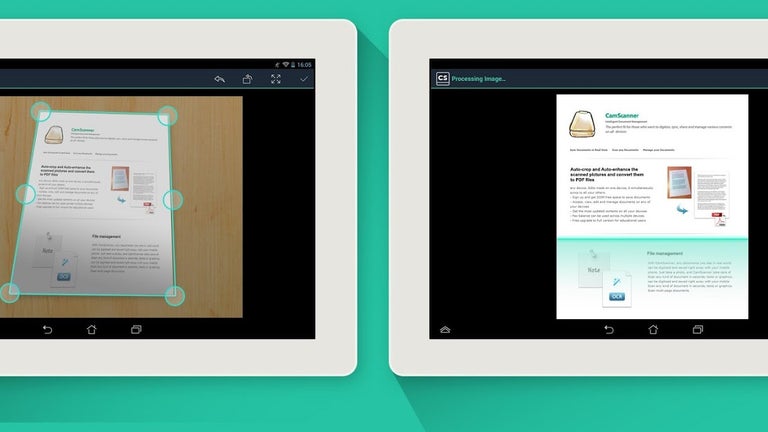A free all-in-one mobile portable scanner
CamScanner is a free business and productivity app that allows users to use their mobile phone cameras as a document scanner. In this app, you can share documents in either PDF or JPEG formats for official purposes. Developed by Camsoft Information, it’s available on a mobile device.
Top Recommended Alternative
CamScanner functions similarly to Adobe Scanner, Microsoft Office Lens, Doc Scanner, and Genius Scan – PDF Scanner. The app allows you to edit the positioning of the document to align with your screen. Its crop tool also allows you to cut out the background. Additional features of the app include watermarking, password protection, and file merging.
What does CamScammer offer?
CamScanner is useful when you need to send or submit e-copies of documents. If you need copies of a document and it’s not with you, you can have someone scan the document with the app and send it to you for printing. Aside from the free version, the app also offers a premium one which offers advanced editing like annotations on your scanned documents. You can also watermark documents and protect private documents with a password.
Additionally, this business and productivity app allows you to digitize documents quickly. It’s suitable for scanning paper documents, notes, certificates, photographs, and whiteboard discussions. With the app’s auto-enhancing features, it allows users to optimize the quality of their scans on the documents that they are working on. This mobile app also allows cropping, readjusting, and enhancing the image to improve the quality of scanned documents.
Furthermore, the app allows you to send scanned documents as JPEG/PDF files through various channels. It supports various social media platforms like Facebook and permits link sharing via email. The mobile scanning app also allows users to print documents quickly. Here, users can AirPrint their documents from any supported printer near them in real-time. It also supports faxing to 30 countries across the globe.
The app’s premium version
On the other hand, the premium version of the app has an optical character recognition (OCR) feature that allows you to extract texts from images. In essence, if you don’t want to type out a document, simply copy the text from an image of the document with this app. The OCR supports 16 languages, including English, Japanese, and Chinese. With the help of this feature, it improves users' productivity as instead of typing, they can just copy the text, making it less hassle.
Aside from this, upgrading to the app’s premium version offers significant advantages, including increased cloud storage, additional monthly credits for features like OCR and ID Photo, and exclusive benefits like free faxes. Longer subscriptions unlock higher tiers and even greater rewards as well, making the app’s premium offer a valuable investment for users who rely heavily on the app's advanced functionality or those who use the app for more advanced work.
Has a user-friendly interface
When it comes to the app’s interface, it embraces a minimalist format that makes it simple enough to use both for newcomers and advanced users. On the left side of the home screen are the tags for sorting your scans. You can edit these tags based on the type of documents you scan. The tags ensure proper document organization and make it straightforward to find previously scanned documents.
At the bottom of the screen of the app, there is a button for an upgrade to the premium version, which is devoid of ads and has additional features. The bottom of the user interface houses the camera button that takes a picture of the document you want to scan. Other features at the bottom of the home screen are actions such as sharing, changing tags, deleting, merging, and adding password protection.
Moreover, there are three dots at the top right side of the home screen. Clicking the dots gives you a drop-down that covers most of the screen. The drop-down menu offers access to the app settings, view, cloud space, sort, and sync, as well as your profile and display picture. The app offers a straightforward user experience. The only tricky part is getting familiar with what some buttons do. The buttons have icons that are suggestive enough.
What makes CamScanner special?
The app’s dominance in the document scanning app market can largely be attributed to its exceptional scanning quality. The app has invested heavily in developing cutting-edge OCR technology and portrait-enhancing services, producing scanned documents that are consistently impressive and satisfying. Beyond this, the app’s developers have demonstrated a keen understanding of user experience. Their thoughtful design shines through in the app's convenient scanning features for its users.
Document scanning is as effortless as taking a picture as the app automatically detects edges, adjusts angles, and crops images perfectly. It even offers various filters to achieve different color effects. Even with a traditional scanner readily available, many users opt for this business and productivity app due to its sheer convenience. The app eliminates the need for bulky equipment and tedious setup, streamlining the scanning process and saving valuable time. This makes it a go-to choice for individuals and businesses alike, solidifying its position in document scanning technology.
Functional tool to scan your documents
CamScanner is a lifesaver whenever you need to send or upload your documents. It has a properly structured user interface that makes it easy for old and new users alike to navigate. This mobile scanning app offers both free and premium versions. This app makes document scanning less hassle as it turns your camera into a scanner. With just a few clicks, you can scan documents in less than a minute and send them to other people.